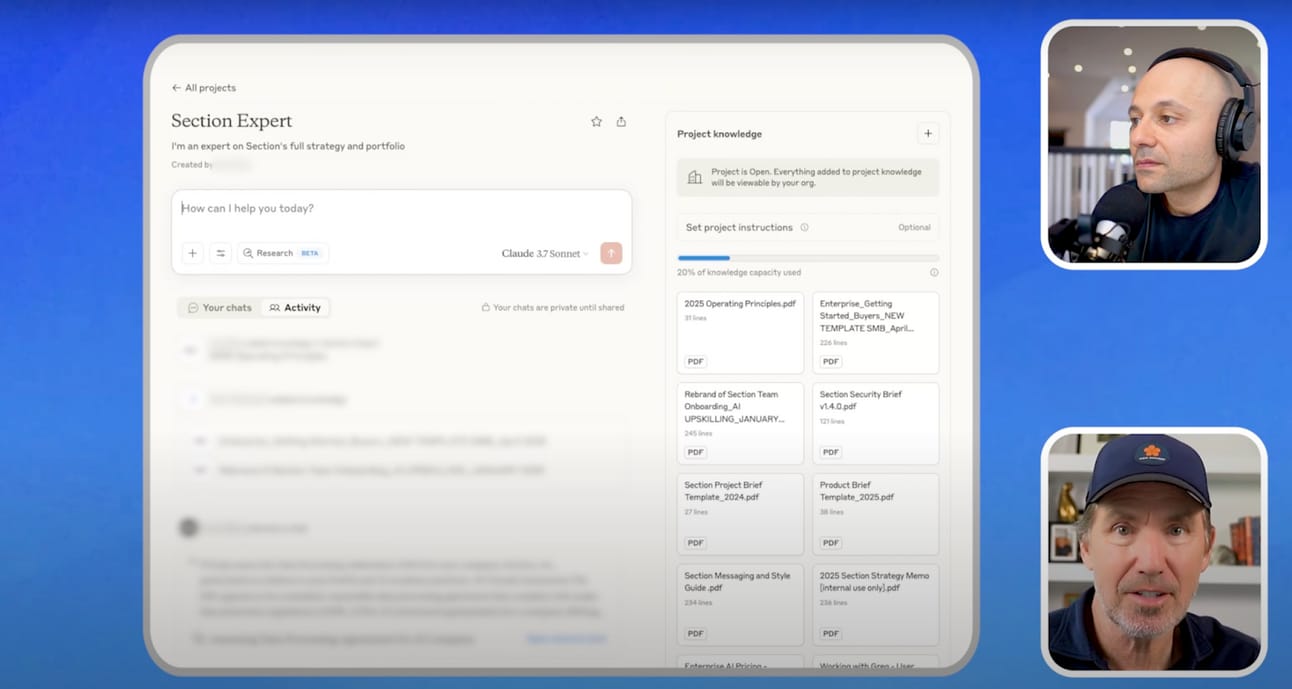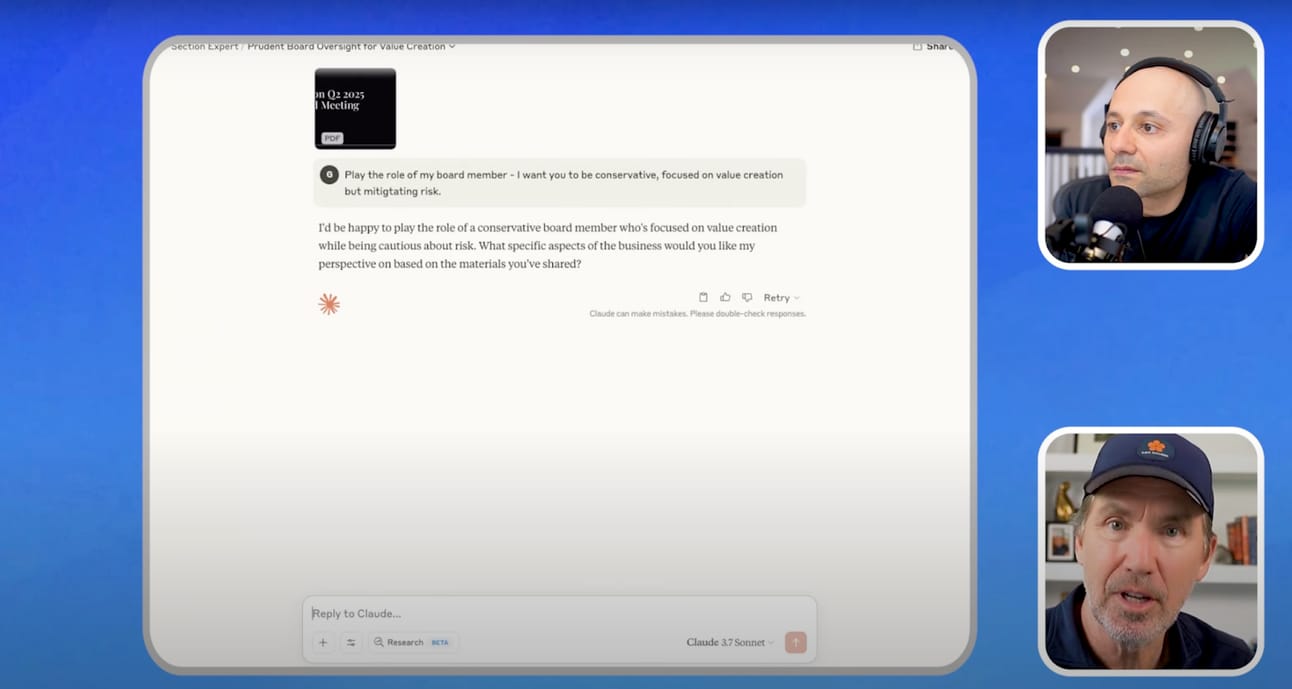- This New Way
- Posts
- AI Becomes a Board Member and Thought Partner
AI Becomes a Board Member and Thought Partner
AI workflows from Greg Shove, CEO at Section. 25% more productive, and a second brain for the company.
The real AI unlock? Thought partnership.
For most execs, AI starts as a novelty. For Greg Shove, CEO at Section AI, it triggered a company-wide pivot.
In this week’s episode of This New Way, Greg shares how Section went from an online ed startup to an AI workforce transformation company, and what they’ve learned helping other companies pivot into the world of AI.
“I won’t tolerate anyone inside my org coming to me with a plan without first having talked to AI.” – Greg Shove
Inside this episode: How to track AI-driven productivity, redesign workflows, and create a “second brain” for your org using Claude.
Keep reading to get the step-by-step tutorials and AI tools mentioned in this episode. 👇
This New Way is brought to you by Fellow AI: The most secure AI meeting assistant.
Shadow AI note-takers put your org at risk. Fellow is the only AI meeting notetaker with the privacy and control settings to ensure your centralized meeting recordings, notes, and summaries are only accessible by the right people.
Tutorial 1: Create an AI second brain for your company
Busy execs can’t afford to re-upload context every time they ask AI for help. This playbook builds persistent memory into your workflows.
Use Anthropic's Claude (Pro) and create a project workspace (e.g. “Section Expert”).
Invite your team for shared access and collaboration.
2. Upload core company context
Include your OKRs, operating principles, business plan, pricing models, style guide, and “working with me” docs.
Keep it up to date: Greg’s Chief of Staff curates the files weekly.
3. Centralize usage
Direct your team to brainstorm, plan, and draft inside this Claude project.
Benefits: faster onboarding, better AI responses, and fewer outdated references.
Pro Tip: Encourage a “talk to AI first” culture
Greg requires that every proposal or plan be tested through AI before it's pitched.
Tip: Use a persistent AI monitor (one tab each for Claude, GPT, and Perplexity) to nudge daily usage.
Tutorial 2: Use AI to prep for board meetings (or replace one)
Greg roleplays with AI before every board meeting and 90% of the time, AI predicts what the humans say.
1. Feed AI your full board deck
Upload the same materials your board gets—slides, agenda, product roadmap.
2. Assign board member personas
Examples: conservative investor, growth-minded VC, disengaged member.
Greg’s Prompt:
"Play the role of my board member – I want you to be conservative, focused on value creation but mitigating risk."
3. Run a dry run with AI
Interrogate the plan. Ask about pricing, runway, GTM strategy, or hiring.
Capture unexpected insights or blind spots before you're in the room.
4. Track performance over time
Compare AI feedback to your actual board conversation.
Section found Claude performed at 90% of the human board’s value.
Pro Tip: Ask board members to use AI too. Greg sends them prompts alongside the pre-read deck.
Tools mentioned
Claude (Anthropic): Used to build a company-wide second brain and simulate board member personas
GPT (OpenAI): Used as a daily thought partner and board advisor
Perplexity: A go-to AI for fast, accurate information lookups
ProfAI (Section’s product): An AI-powered coach designed to teach people how to use AI effectively
ChatGPT for Teams: Mentioned as a better, paid alternative to free-tier tools
Gemini Pro: Noted for its screen-sharing and future context-awareness potential
Copilot (Microsoft): One of several LLM tools tested during board simulations
Why this matters
AI isn’t just a tool, it’s a team member. Leaders like Greg are proving it’s the key to faster decisions, better planning, and scalable thinking.
👉 Subscribe to This New Way: YouTube Channel
📩 Was this email forwarded to you? Subscribe here.
Until next time,
Aydin Mirzaee
CEO at Fellow AI and Host of “This New Way” podcast